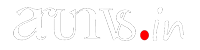WordPress website
The speed and functionality of a website are important for SEO and user experience. Performance optimization for WordPress websites can improve load times, search engine rankings, and user pleasure in a big way. So, it is important to comprehend and apply these 10 optimization strategies.
1. Select a Trusted Website Hosting Provider
The first step is to select a top-notch hosting company to build a quick WordPress website. Choose hosting plans that offer superior performance, uptime, and support. Experts recommend managed WordPress hosting since it is specifically designed for WordPress websites and provides superior performance. Look for hosts who offer content delivery networks (CDNs), SSD storage, and server caching in their packages.
Avail service for Freelance WordPress Development in Kerala, where you can get expert help to find the best hosting provider.
2. Use a Lightweight Theme
Your website’s speed may be impacted by the theme you select. When selecting a theme, look for one that has been optimized for performance and speed. WordPress developers suggest building unique, lightweight themes for clients.
3. Optimize Images
Large graphics can cause your website to load significantly slower. Smush and Short Pixel are two image optimization plugins that allow you to reduce and compress photographs without sacrificing quality. Use modern image formats, such as WebP, which have higher compression rates. This is an important step for independent contractors who handle several content-rich websites.
4. Implement Caching
Caching can significantly speed up your WordPress website by storing static versions of your pages and serving them to users instead of generating the page dynamically each time. Caching plugins such as WP Super Cache or W3 Total Cache can be used to implement caching for pages, browsers, and objects.
5. Optimize Your Database
Your WordPress database may accumulate useless information over time, such as drafts, spam comments, and post revisions, causing your website to load more slowly. Plugins such as Advanced Database Cleaner or WP-Optimize can help you clean and optimize your database on a regular basis. To keep your website running well, you should incorporate database optimization into your
regular maintenance methods.
6. Use Content Delivery Networks (CDNs)
Users can access your website’s static files from the server closest to them owing to a content delivery network (CDN), which distributes these files among multiple servers across the world. This can drastically reduce loading times, especially for viewers throughout the world. Popular choices include Cloudflare and StackPath.
7. Regularly Update WordPress, Themes, and Plugins
You must update the WordPress core, themes, and plugins for optimal security and functionality. You should make it a practice to search for and install updates, as they often contain bug fixes and performance changes that could speed up your website. This ensures that your client’s websites are secure and optimized.
8. Monitor Performance with Tools
Regularly checking in on the operation of your website will help you identify and address issues as soon as possible. Make use of tools like Google PageSpeed Insights, GTmetrix, or Pingdom to assess your website’s speed and get recommendations for improvements.
In Short
Optimizing your WordPress websites for efficiency and speed has several benefits, not the least of which is improving user experience. SEO and general site success also benefit from this optimization. By using these techniques, you can ensure that your projects run smoothly and offer a first-rate user experience.
Managing all of this in-house may not be easy. So, you can hire a service for Freelance WordPress Development in Kerala. This way, you can