WordPress Web Development
WordPress is a well-known content management system (CMS) that allows users to construct websites using pre-designed themes or bespoke designs created through coding.
WordPress is an autonomous, free open-source content management system (CMS) for creating and handling websites. It began as a blogging platform but has now expanded into a full-fledged CMS that powers many websites, from essential blogs to complex e-commerce sites.
WordPress is written in PHP and holeds content in a MySQL database. It includes an easy-to-use interface and a big developer community that creates and shares themes, plugins, and other add-ons that may be used to extend the platform’s functionality.
One of the most important benefits of WordPress is its simplicity. It is designed to be user-friendly; even those without coding knowledge may learn how to use it quickly. Furthermore, because WordPress is adaptable, users can construct a site personalized to their needs and interests.
WordPress is also SEO-friendly, which means it is built to be easily indexed by search engines, making it easier for visitors to locate and browse your site.
WordPress is a solid and adaptable platform that can build everything from personal blogs to massive e-commerce sites. Its simplicity, customizability, and SEO friendliness make it a popular choice for new and seasoned developers.
Wix Web Development
Wix is a well-known drag-and-drop website builder enabling users to construct websites without coding skills.
Wix is a website builder in the cloud that allows anyone to construct professional-looking websites without coding skills. It was created in 2006 and has since evolved to become one of the market’s most popular website builders, with over 180 million users in 190 countries.
Wix has a drag-and-drop interface, meaning users can easily drag and drop pieces from a library onto their website pages. The platform has a variety of flexible layouts and design features, such as text boxes, photos, videos, and social media links.
Wix’s ease of use is one of its primary benefits. It is user-friendly, even for individuals with little coding knowledge, and users can quickly learn how to utilize the platform to develop their websites. Wix also provides a wealth of support resources, such as a knowledge library, video tutorials, and a community forum.
Wix also provides several features and tools to assist customers in developing a professional-looking website, such as SEO optimization, mobile optimization, and e-commerce capability. Wix’s developer tools allow users to add custom code to their websites.
Overall, Wix is a robust website builder that is great for anyone who wishes to construct a professional-looking website without having any coding skills. Its ease of use, flexible themes, and extensive feature set make it popular among novice and professional users.
Squarespace Website Development
Squarespace is a website builder with various layouts and a drag-and-drop interface for simple website creation.
Squarespace is a website builder that lets customers design and manage their websites. It was launched in 2003 and has since become a well-known platform, with over 2 million websites produced using its capabilities.
Squarespace provides a variety of customized layouts that are mobile-responsive and visually appealing. The templates can also be customized using a drag-and-drop interface and various design tools, such as colour palettes, font styles, and image galleries.
One of Squarespace’s primary advantages is its emphasis on design. The platform is intended to assist users in creating visually appealing websites that appear professional and modern. Squarespace also provides several e-commerce-related capabilities, such as built-in payment processing and inventory management tools.
Squarespace also provides various SEO optimization features, such as meta descriptions, alt text, and structured data. The platform is also intended to be fast and dependable, with customer assistance generally 24/7 Days, to support users with any problems.
Overall, Squarespace is an effective website builder suitable for individuals looking to develop an aesthetically pleasing website with e-commerce capability. Its emphasis on design, configurable templates, and extensive feature set make it a popular choice for organizations and individuals trying to establish a professional online presence.
Adobe Dreamweaver Website Development
Adobe Dreamweaver: Professional website design software with a visual interface and a code editor.
Adobe Dreamweaver is a web design and development software application for creating, designing, and managing websites. Macromedia debuted it in 1997, and Adobe acquired it in 2005. Adobe Dreamweaver is a WYSIWYG (What You See Is What You Get) editor, which implies that users may create web pages graphically rather than by writing HTML code.
Dreamweaver has a code editor, a visual design interface, and various built-in tools for CSS, JavaScript, and other computer languages for web design and development. The platform also integrates with Adobe applications, such as Photoshop and Illustrator.
Dreamweaver’s versatility is one of its main advantages. It is suitable for both novice and professional web developers and provides a variety of customization choices and tools. Dreamweaver now supports responsive design, allowing websites to be developed to look and perform appropriately on various screen sizes and devices.
Dreamweaver is also well-known for its rich HTML and CSS support, which enables users to create bespoke web designs and layouts. It also has built-in features for code checking, syntax highlighting, and code hinting to assist users in identifying and correcting mistakes in their code.
Overall, Adobe Dreamweaver is a robust web design and development application for people familiar with HTML and CSS. Its versatility, customization choices, and flexible design support make it popular among web developers looking to build custom websites and web applications.
 Website Design and Development
Website Design and Development
Sketch is a vector-based design tool web designers use to create mockups and wireframes.
Sketch is a digital design tool for creating user interfaces, web designs, and other digital assets. It was first released in 2010 and has since grown in popularity as an alternative to other design programs such as Adobe Photoshop and Illustrator.
The Sketch is well-known for its ease of use and simplicity. It includes vector editing, pixel-perfect design, and support for numerous artboards, among other features and tools tailored exclusively for digital innovation. Sketch includes several pre-built templates, design elements, icons, symbols, and user interface components.
One of Sketch’s primary features is its support for collaboration. It provides real-time collaboration features that enable numerous people to collaborate on the same project simultaneously. It also integrates with other tools and services, such as InVision, Zeplin, and Dropbox, to help speed up the design process.
Sketch is also well-known for its extensive plugin ecosystem. Sketch has hundreds of plugins to enhance its capabilities and automate some processes, such as producing design assets, exporting files, and constructing design systems.
Sketch is an effective and versatile digital design tool for developing user interfaces, web designs, and other digital assets. Its ease of use, collaboration tools, and plugin ecosystem make it popular for designers looking to produce high-quality designs quickly and efficiently.
Figma Website Design and Development
Figma is a cloud-based design application that allows numerous designers to work on the same project simultaneously.
Figma is a design tool used in the cloud to build user interfaces, website designs, and other digital assets. It was first released in 2016 and has become popular as an alternative to effective design programs such as Adobe XD and Sketch.
Figma is well-known for its collaborative capabilities. It provides real-time collaboration features that enable numerous people to collaborate on the same project simultaneously. It makes it simple for teams to collaborate and share comments, enhancing the design process and minimizing project completion time.
Figma also has several features and tools tailored exclusively for digital design. Vector editing, pixel-perfect design, and support for numerous artboards are among the features. Figma includes several pre-built templates and design elements, icons, symbols, and user interface components.
Figma’s adaptability is one of its main advantages. It is helpful for various design activities, such as wireframing, prototyping, and developing high-fidelity designs. It also integrates with other applications and services, such as Slack, Trello, and GitHub, to help streamline the design workflow.
Figma’s plugin ecosystem is very well known. Figma has hundreds of plugins to extend its capabilities and automate certain activities, such as generating design assets, exporting files, and constructing design systems.
Figma is an effective and versatile design tool for developing user interfaces, website designs, and other digital assets. Its collaboration features, adaptability, and plugin ecosystem make it popular among designers who want to rapidly and efficiently create high-quality designs.
Canva Graphics Design
Canva is a graphic design application that provides templates and designs for creating content, including websites.
Canva is a graphic design tool for creating visual content, such as social media posts, marketing materials, presentations, and more. It was first introduced in 2013 and has since become a popular alternative among non-designers and small enterprises that need to rapidly and easily create visual material.
Canva is well-known for its ease of use and simplicity. It has a drag-and-drop interface allows users to rapidly and easily create designs without prior design expertise or knowledge. Canva also provides a variety of templates, graphics, and other design components for use in creating high-quality designs.
Canva’s adaptability is one of its main advantages. It may be used to create social media graphics, flyers, business cards, posters, and other creative projects. Canva also has several collaboration tools that allow several people to work on the same design simultaneously.
Canva also integrates with various other tools and services, such as Dropbox, Google Drive, and Mailchimp. It can help speed up the design process and make generating and sharing designs with others easier.
Canva is offered as both a web-based and mobile app, allowing users to create designs on the go. Canva also has a premium edition with additional features and design components.
Overall, Canva is a robust and adaptable graphic design tool for non-designers and small businesses who must rapidly produce visual material. Its ease of use, simplicity, and collaboration options make it popular among users who wish to create high-quality designs without any design expertise or education.
Bootstrap Website Development
Bootstrap is a front-end development framework with a pre-designed UI kit allowing developers to create responsive websites quickly.
Bootstrap is a well-known front-end programming framework for creating responsive and mobile-first site designs. It was first introduced in 2011 and has become one of the most popular web development frameworks.
Bootstrap is well-known for its simplicity and usability. It provides a variety of pre-designed components and styles that may be used to rapidly and easily construct responsive layouts and designs.
Navigation bars, buttons, forms, and other elements and techniques are available.
One of Bootstrap’s main features is its responsiveness. It is optimized for various devices and screen sizes, making it simple to create mobile-first designs that look fantastic on smartphones, tablets, and desktop PCs.
Bootstrap also has several customization possibilities. It may be customized with CSS and Sass, and a variety of third-party themes and templates are available for creating unique and customized designs.
Bootstrap is also well known for its community involvement. Numerous online resources, like documentation, tutorials, and forums, may assist developers in learning how to use Bootstrap and troubleshoot any issues that may arise.
Bootstrap is a robust and adaptable framework suitable for developing responsive and mobile-first site designs. Its simplicity, responsiveness, and customization options make it popular among web developers looking to rapidly and efficiently produce high-quality designs.
Elementor Website Development
Elementor is a WordPress one of the best plugin that permits you to design websites and create unique layouts using a drag-and-drop interface.
Elementor is a WordPress drag-and-drop page builder plugin allowing you to create bespoke and responsive web designs without coding experience. It was first released in 2016 and has become one of the most popular WordPress page builders.
Elementor is well-known for its simplicity and user-friendly interface. It provides a variety of pre-designed themes and blocks that may be used to quickly and easily construct professional-looking web designs. These templates and blocks include headings, images, buttons, forms, and other elements.
Customizability is one of Elementor’s main features. It provides a variety of customization possibilities, such as custom CSS, global settings, and a selection of third-party add-ons and widgets. We can make it simple to develop one-of-a-kind and customized designs that match specific needs.
Elementor also includes advanced features like dynamic content, configurable post types, and A/B testing. These characteristics enable the creation of intricate and vibrant designs that may be utilized for various applications such as e-commerce, membership sites, and more.
Elementor also integrates with various tools and services like Mailchimp, WooCommerce, and Google Maps. It can help streamline the web design workflow and make creating and managing websites easier.
Overall, Elementor is a robust and adaptable page builder that is great for leveraging WordPress to create unique and responsive web designs. Its ease of use, customizability, and advanced capabilities make it a popular choice among users who want to create high-quality designs without knowing how to code.
Web Design and Development Tools, Web Design, Web Development
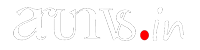




 Website Design and Development
Website Design and Development




Leave a Reply